Link In Instagram Post
One of several features missing from Instagram is the ability to share links in captions. However, as with most things in life, there are a few ways to bypass this problem.
You can get around this limitation by using one of a number third party-websites that aim to solve this very problem. And in this article we show you how…
1. Campsite
Campsite is an online service that aims to solve this issue by creating a personalized landing page with a series of images and links. When you sign up you get a campsite.bio URL which you can insert into your Instagram profile.
After signing up for a free account, connect Campsite to your Instagram account so you can associate images with specific links.
Click Add New Link and click the image thumbnail. This will load a list of your latest Instagram photos. Click the image you want to use after which you can add the link and the text for the link. Campsite will also provide basic analytics for link clicks.
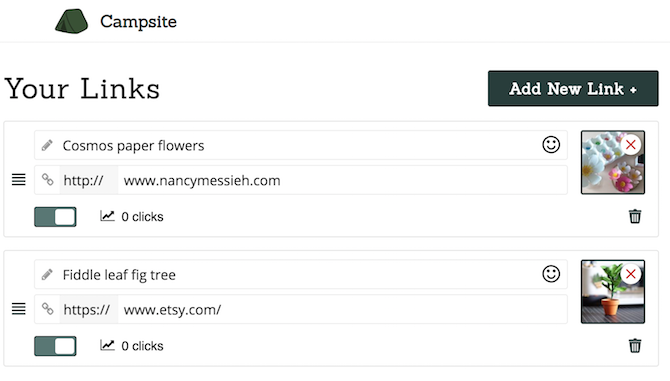
With Campsite, you can add a custom a profile picture and a short intro, and select custom theme colors and fonts for your page.
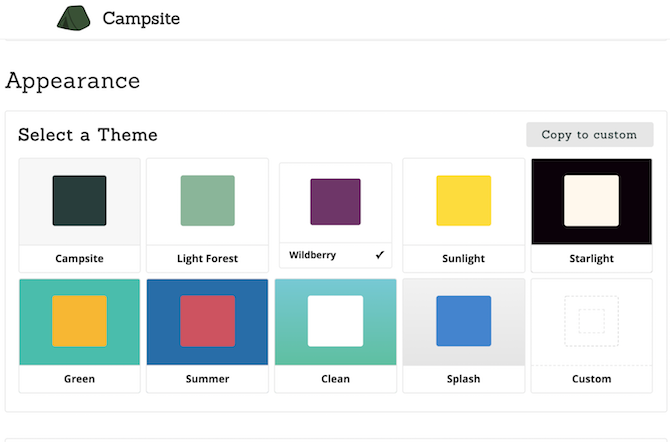
You can toggle links on and off, and add your social media profiles which will appear as icons at the bottom of the page.
The final product is a more mobile-friendly interface that displays your photos and links as a list.
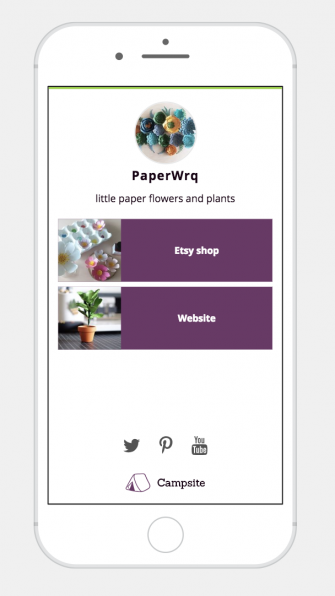
A pro account, which costs $7/month, gets you all the free features along with the ability to hide Campsite branding, upload custom images, access more advanced analytics, use a custom subdomain, and priority support, among other things.
2. Metricool
Metricool is a robust social media platform with tons of features, one of which is the ability to associate links with your individual Instagram posts. To take advantage of this feature, however, you will have to upgrade to a paid account.
At a minimum, you’ll be paying $9.99/month (billed annually), or $14.99/month (billed monthly), but you’ll get a ton of other features including a social media scheduler, a growth tracker, and engagement analytics for Instagram, Twitter, Facebook, and LinkedIn.
You can test out the Instagram link feature first before deciding to take the plunge.
Once you’ve logged into Metricool and connected your Instagram account click the Planning button in the menu and click Instagram Link. Here you can fully test drive how the feature works, with an interface that makes the process as easy as possible.
You’ll see a feed of your Instagram images. Just click the red hyperlink button to add a link to that image. At the top of the page, you’ll find the Metricool URL that you’ll want to insert in your Instagram bio, and direct people to it on the photo-sharing app.
Metricool will display your nine most recent images by default, but you can select additional photos from your feed, or remove photos that are there that you don’t want to display by clicking the trash can icon on the image.
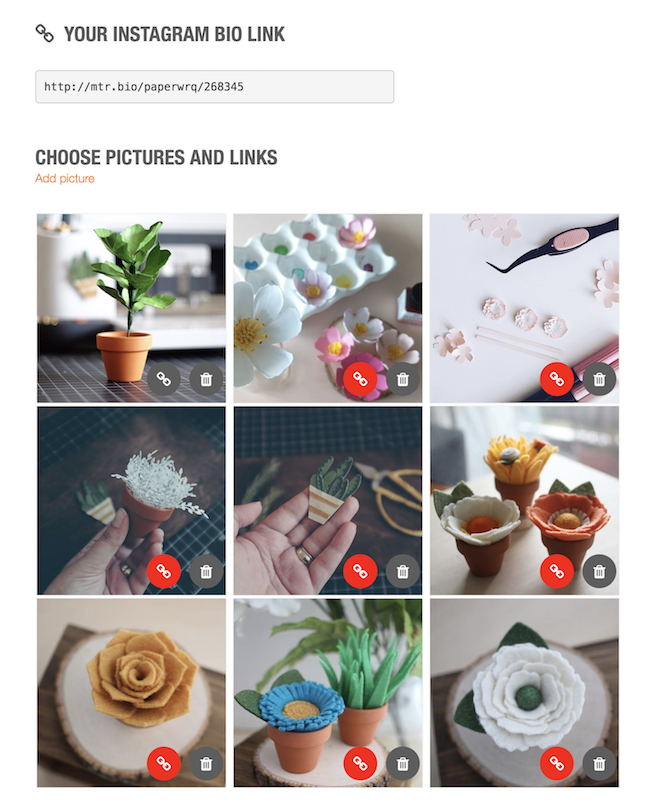
The final product is a responsive site that looks practically identical to your Instagram feed, offering up a grid of images. You can see Metricool’s own Instagram page in action.
3. URL Shortener
If you’d rather not have to redirect users to an additional website, you could use an URL shortener instead. The key here would be to use an URL shortener that allows you to create custom links, like Bitly for example, which you can then put in your captions with the hopes that your followers will make the effort to fill out the memorable link in their browser.
While you can shorten links with Bitly without signing up, you will need an account to use the customization feature.
After clicking the Create button to create a new shortened URL and pasting in your link, you’ll see a few additional options for your shortened link.
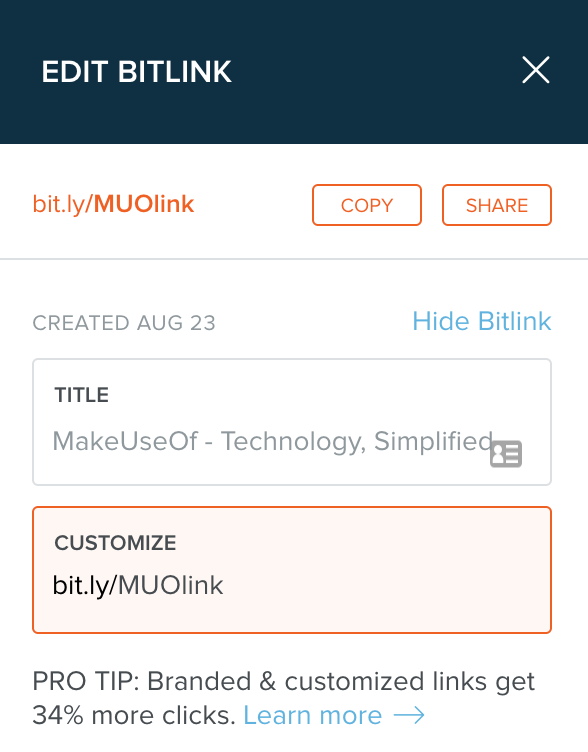
To choose a memorable URL, just change the string of numbers and letters in the Customize field to something you know will be easy for your followers to remember. Once you have your shortened URL, just include it in the caption as you would any other text.
The advantage to using a Bitly URL is that you’ll get a sense of how many people have actually opened the link through the site’s analytics.
Aside from Bitly and other third-party URL shorteners, creating your own URL shortener is a great way to ensure you can use the exact wording you want.
4. Share a Link in Stories or on IGTV
There are plenty of ways to use Instagram Stories to make your content stand out, and that includes adding links. The ability to add links, however, is available only to users who are verified or who have well over 10,000 followers. (While Instagram doesn’t provide clear instructions on how to get verified on Instagram there are ways to increase your chances of success.
If you don’t fit either of those criteria, there are a couple of workarounds you can play with, but to be honest, they’re not the most elegant.
The simplest approach is to add your link as regular text. It won’t be clickable but using a memorable shortened URL as outlined above might encourage your followers to visit the link.
You can also add a link to the description of an IGTV video. The key with IGTV videos though, is that your followers may not realize there’s a link there. They’ll have to tap to expand the description to see the link.
You can also then add that IGTV video to your Instagram Stories to make sure it’s seen by a wider audience. After you create your IGTV video, create a new story. You should see an option to add a link. (It may take a minute or two to appear.)

5. Create It Yourself
For complete control, you could create a site that you host. If you’d rather not spend any money on this, you could also opt for blogging platforms like WordPress or Tumblr that allow you to create a site for free.
Whichever platform or host you choose, you’ll want to use a grid theme to make it look much like your Instagram feed.
If you’re going to use WordPress.com, you could consider a theme like Cubic. Just upload the photos to your WordPress site in the same order you uploaded them to Instagram, and change the URL of the image to the link you want to share.
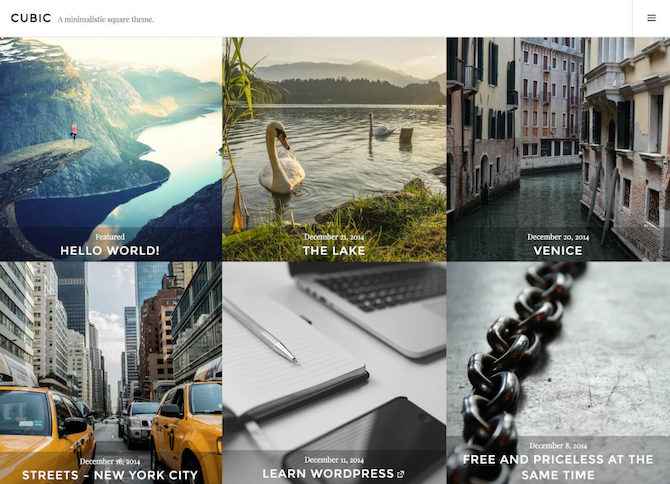
If you’re opting for Tumblr, the themes Berlin and Fasofi would work well.
If you’re going to host a WordPress site, consider the template Gridsby. If you already have a self-hosted WordPress website, you could create an additional page and insert a WordPress gallery.
There are some additional services we’ve covered in the past here at MakeUseOf that offer a similar functionality.
If you’re looking for more ways to share links on Instagram you can consider Linktree, which operates in a similar fashion to Campsite. You can try it out for free with an unlimited number of photos.
Link In Instagram Post
![Link In Instagram Post]() Reviewed by Daniel Chuks
on
07:21
Rating:
Reviewed by Daniel Chuks
on
07:21
Rating:
No comments