How to download Samsung messenger app
Downloading the Facebook Messenger app
Follow these steps to install the Facebook Messenger app on your Samsung Galaxy device.
Follow these steps to install the Facebook Messenger app on your Samsung Galaxy device.
Please note: if you have trouble with an app we recommend contacting that app's developer.
1 From the Home screen on your device touch Apps.


2 Touch Play Store.


3 Enter "Facebook" in the search bar at the top and then touch Messenger in the pop-up auto-suggest list.
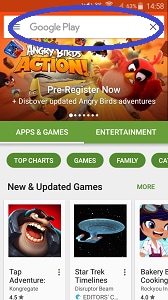

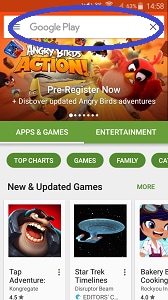

4 Touch Install.


5 Touch Accept.
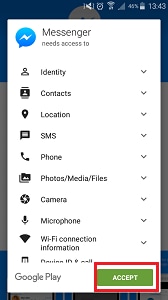
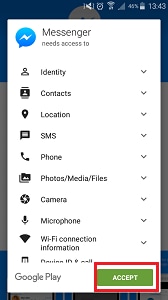
6 The app will now begin to download. Please note that this may take a few minutes.
Once the app is downloaded, you can open it by tapping the pop-up notification advising you that the download is finished, or you will be able to find it by tapping Apps on your home screen.
How to download Samsung messenger app
![How to download Samsung messenger app]() Reviewed by Daniel Chuks
on
03:06
Rating:
Reviewed by Daniel Chuks
on
03:06
Rating:
No comments