How to delete instagram without password or email
If you’re reading this, you’re likely one of 300 million users who use Instagram on a daily basis. While it’s fun to share the occasional food pic or a snap from your latest vacation, you’re also sacrificing valuable internet privacy by posting photos online. If you want to change this, follow this guide to permanently delete your Instagram account.
Note: When you delete your account, you will lose your profile and any photos, videos, comments, likes, and followers associated with that account. You cannot reactivate your account, so those of you looking for a temporary break can temporarily disable Instagram your account.

Instagram’s privacy policy
Have you ever wondered how private Instagram is? Do they collect any other information about you besides the photos you post?
These are the types of information Instagram collects about you:
- Basic account information: your name, phone number, username, password, and email address.
- Content information: any photos, comments, and other content you post on Instagram.
- Communications information: any communications between you and Instagram, which may include service-related emails and account notices.
- Contacts information: if you use Instagram’s “Find friends” feature, Instagram will look through your contacts list and your social media accounts to recommend other Instagram users you might know.
- Device information: Instagram can use “device identifiers” to learn about the type of device you use to access their service.
- Usage information: Instagram can use cookies and similar technologies to monitor how you use their service.
How does Instagram use my information?
After collecting your information, Instagram may use it in the following ways:
- Advertising: Instagram will use the information gathered about you to show you targeted marking communications and promotions.
- Sharing to third parties: Instagram works with a range of third-parties, which makes it possible that some of your data will be given to them. These include companies that Instagram are legally a part of and third-party advertising partners. Instagram may also be requested by legal authorities to submit information to aid in an investigation.
- Personalize your experience: based on your interactions on Instagram, Instagram may suggest users for you to follow or suggest you as a user for others to follow.
- Product testing: Instagram may use the information it collects from you to help them develop new products and services.
Is Instagram safe to use?
In a word, yes. Just remember you are the one who ultimately decides what gets shared online. So stay vigilant, brush up on Instragram’s privacy policy, and have fun!
How to temporarily disable your Instagram account
Step 1: Log in to your Instagram account. Make sure you do this from the website because you cannot disable your account from the app.
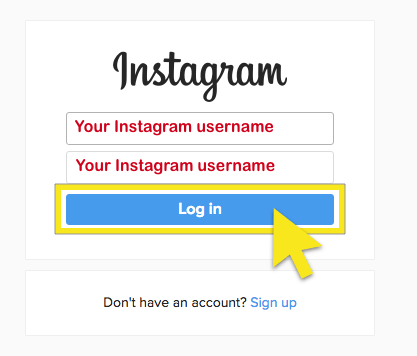
Step 2: In the top right corner of the screen, click or tap on the My Profile icon ( ).
).
Step 3: In the middle of your profile, click Edit Profile.
Step 4: At the bottom of the profile edits screen, click Temporarily disable my account.
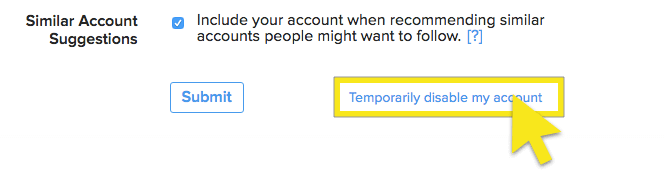
How to permanently delete your Instagram account
Step 1: Access the delete Instagram account page here. You will need to log in to your Instagram account first. Please make sure you are logging in via the web and not the app.
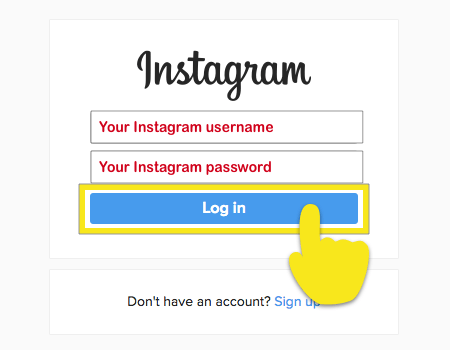
Step 2: Next to Why are you deleting your account?, select the reason for deleting your Instagram account from the options in the dropdown.
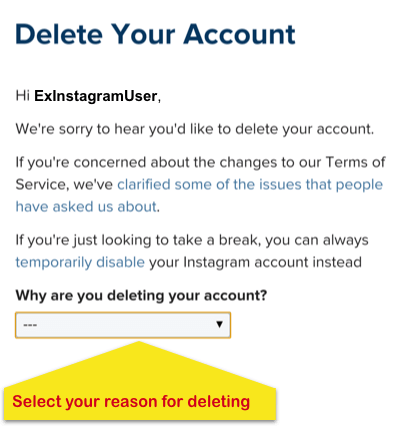
Step 3: Enter your password and then click or tap Permanently delete my account.
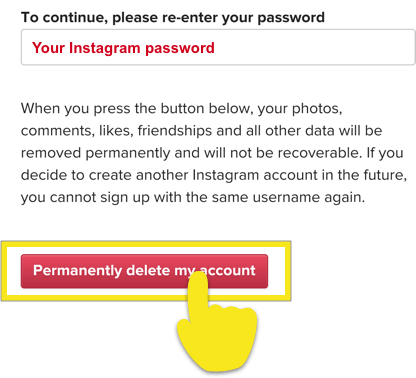
Do more to protect your internet privacy
Now if you REALLY want to step up your internet privacy game, here are more steps you can take.
- Use ExpressVPN. While “pausing” Google Web & App History prevents Google from collecting data about you, it doesn’t prevent your ISP from tracking what you’re doing online and potentially sharing it with corporations and governments. To hide your online activity from your ISP, use a VPN like ExpressVPN.
- Use Tor Browser. Tor hides your location and online activities from anybody doing network surveillance or traffic analysis, so your internet activity is difficult to trace back to you. It’s one of your best bets for maintaining anonymity online. To maximize the effectiveness of Tor, be sure to read these tips: Want Tor to really work?
Safe browsing, everyone!
How to delete instagram without password or email
![How to delete instagram without password or email]() Reviewed by Daniel Chuks
on
08:51
Rating:
Reviewed by Daniel Chuks
on
08:51
Rating:
No comments